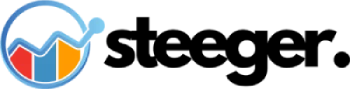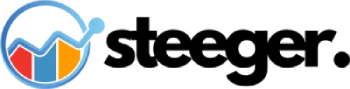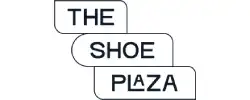Server-Side Tracking: Optimize Your Ad Performance With Precise Data.
What is Server Side Tracking?
Client-Side Tracking (or Browser-Side Tracking):
(See illustration, left side)
In this method, the tracking tags are executed in the user’s browser. Data such as clicks or interactions are sent directly from the browser to third-party services like Meta, Google Analytics (GA4), Google Ads, and Hotjar.
Server-Side Tracking (right side):
In contrast, with server-side tracking, a server container is placed in between. The user’s interactions are first sent to the server, which then forwards the data to third-party services.
What are the advantages of Server-Side Tracking?
- Bypass of Ad Blockers: Ad blockers can block browser-side tracking. Server-side tracking bypasses this, resulting in higher data collection and more accurate conversion tracking.
- Improved Data Quality: More and better data means algorithms work more precisely, leading to improved ad performance.
- Privacy and Compliance: Server-side tracking allows better control over user data, making it easier to comply with privacy laws.
- Reduced Load Times: Since fewer scripts need to be loaded in the browser, website load times are optimized.
- More Stable Data Transmission: Data is sent directly from the server, reducing losses due to unstable internet connections or browser issues.
- Longer Data Retention: Since data is stored server-side, it can be kept longer and more securely.
- More Complex Analytics: Server-side tracking enables detailed, customized analysis that would not be possible with browser-side tracking.
- Scalability: Server-side tracking is more flexible and can be easily adapted to growing needs.
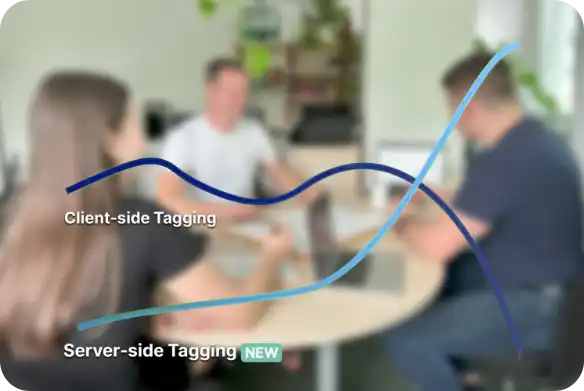
Deine Tracking Roadmap 🎯
Free Initial Consultation
In a non-binding initial consultation via Google Meet, we review your lead funnel or online shop and discuss any issues, as well as the conversion goals and marketing channels to target. We will also determine the specific requirements for implementing server-side tracking and create a tailored strategy.
Access & Configuration
We request all necessary access to your existing systems (e.g., Google Tag Manager, Analytics, Google Ads, etc.). Afterward, we configure the required server and tracking settings to ensure seamless integration.
Setup
We implement server-side tracking based on the defined requirements. At the same time, we check whether your cookie consent is functioning correctly, is GDPR-compliant, and whether it sends the new Consent Mode v2 data for Google Ads remarketing.
We configure the server, set up all tracking tags in Google Tag Manager, and implement the server-side GTM script on your website. Additionally, we create the audiences, conversions, and much more.
Quality Assurance
We thoroughly test the new tracking system to ensure all data is accurately collected and transmitted. Any errors are identified and fixed to ensure high data integrity.
Training & Handover
After successful implementation, we train your team on how to use the new system. We provide a Loom video with all the details and are available for any follow-up questions.
Monitoring & Optimization
We monitor the performance of the server-side tracking in the first few weeks and optimize it if necessary. We provide long-term support through regular audits and adjustments.
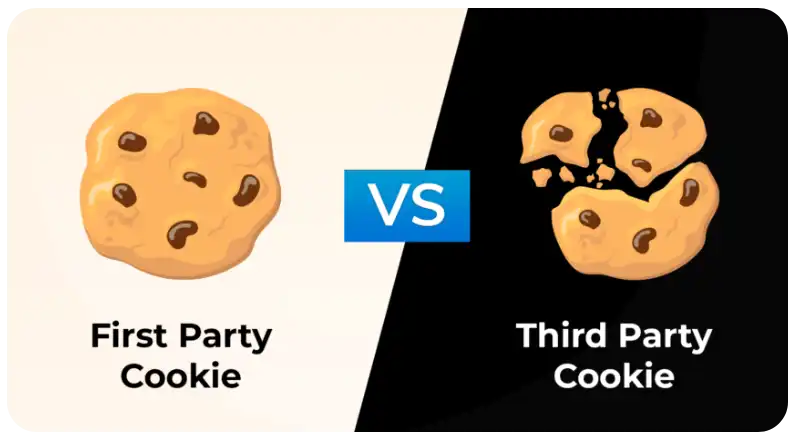
First-Party Cookies vs. Third-Party Cookies
First-party cookies offer significant advantages in the context of server-side tracking compared to third-party cookies, which are used in browser-side tracking. They are set directly by the visited website, increasing data security and accuracy while meeting strict privacy requirements. In contrast, third-party cookies are provided by external vendors and are often blocked by ad blockers or browser settings.
First-party cookies are more trustworthy and raise fewer privacy concerns among users, as they are not shared across different websites. They are also more durable and less prone to deletion by the browser. This allows businesses to create more accurate user profiles and ensure data integrity, while the importance of third-party cookies continues to diminish.
Facts:
The traditional browser-side tracking is outdated because the data is constantly blocked by ad blockers. Server-side tracking bypasses these blockers, allowing more data to pass through, which in turn helps algorithms from Google, Meta, and others find better target audiences, ultimately improving ad performance.
What’s included in the tracking package:
- We can set up tracking for all marketing platforms.
- All CMS systems are supported.
- GDPR & cookie consent functionality check.
- Consent Mode V2 check.
- Enhanced conversions.
- Dynamic remarketing for Google Ads.
- GA4 internal setup for optimal data collection.
Get an expert consultation now and learn how you can set up your tracking system server-side.
Q&A
On which server is the data stored?
We are official TAGGRS partners and use TAGGRS server hosts for data storage. The data processed through Server-Side Tracking with TAGGRS is stored on dedicated servers managed by TAGGRS itself. These servers are located in various global locations to ensure fast data processing and high availability. For example, for German websites, the server would be located in Germany, and for American websites, in the United States.
This means we offer the option to select the server location to ensure compliance with local data protection regulations like the GDPR. This allows businesses to decide where their data is stored and processed, which plays a crucial role in data security and control.
Taggrs is ISO 27001 certified, ensuring the highest standards of information security.
How are the monthly server costs?
The costs for Server Side Tracking with TAGGRS depend on the number of requests made on your website. TAGGRS offers various pricing plans tailored to the volume of monthly visitors and their interactions. This makes tracking cost-efficient and scalable. The prices are even up to 5 times cheaper than Google Cloud. Currently, the monthly costs are structured as follows:
– Up to 10,000 requests are free.
– Up to 750,000 requests costs €25 per month.
– Up to 3 million requests costs €65.
– 10 million requests costs €145.
– 20 million requests costs €225.
Why is TAGGRS cheaper than Google Cloud Platform?
The Google Cloud offers a “one-size-fits-all” solution, which is more expensive because it provides many additional features. TAGGRS focuses on server-side tracking and specifically optimizes the infrastructure needed, leading to more cost-effective pricing.
How quickly can you complete your server-side tracking setup?
Provided we have all the necessary access, we can complete the entire setup in 1 to 3 days.
What access is needed for setting up server-side tracking?
What we need in terms of access:
- Google Tag Manager
- Website/Shop
- GA4
- Google Ads
- Meta Dataset ID and Meta CAPI Access Token
And if desired, the pixels and access tokens for other marketing channels such as Microsoft Ads, Pinterest, Snapchat, LinkedIn, TikTok, etc.
Is server-side tracking GDPR-compliant?
Yes, server-side tracking can be fully GDPR-compliant as it allows companies to decide which data is shared with third parties and in which country it is processed.
What are the security advantages of server-side tracking?
Since TAGGRS manages the servers themselves, they have complete control over the security of the data. This reduces the risk of data leaks and allows for the secure processing of sensitive information.
Can I use your server-side tracking setup with Google Tag Manager (GTM)?
Yes, our setup is fully compatible with Google Tag Manager, allowing for easy integration into existing tracking setups and simplifying the optimization of data processing.
What should you pay attention to when implementing a server-side tracking setup?
When implementing server-side tracking via TAGGRS, it is important to set up a stable server infrastructure, as the tracking process runs on a dedicated server.
First, the DNS settings must be correctly configured to ensure that data is processed securely and efficiently. Next, all relevant platforms such as Google Analytics or Facebook Pixel must be set up for server-side data transfer. It is particularly important that the data layer is correctly structured to ensure accurate tracking data. Errors in the data structure can affect measurement accuracy.
First-party cookies should also be used to securely store data on your own domain and ensure compliance with data protection regulations. Finally, it is crucial to thoroughly test and regularly maintain the setup to ensure that data is correctly captured and transmitted.
Can you implement server-side tracking on any CMS system?
Yes, we can set up server-side tracking for any CMS system, whether it’s WordPress, Shopify, Shopware, JTL, etc.
For which marketing channels can you set up server-side tracking?
All marketing channels that are currently available or desired by the customer can be included in the setup. Sometimes there are marketing channels, such as Microsoft Ads, where no server-side structure is available from the platform itself. In these cases, we can implement the tracking client-side in GTM.